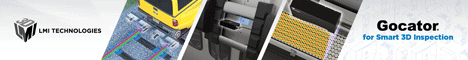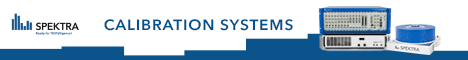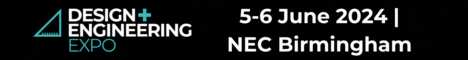Engineering software has long catered to two primary markets, serving up a full spectrum of offerings to the Manufacturing and Building & Construction industries to help with everything from design and analysis to creation and validation, and beyond.
Naturally, each area of the spectrum has its own needs from a graphics perspective - and the ability of engineering solutions to ‘make the grade’ when it comes to graphics has never been more challenging than in today’s environment, for a number of reasons.
Differing needs for design and analysis
Let’s start right at the beginning, with design. Due to its intuitive nature, 3D is the primary environment for design. However for creation and manufacturing, 2D is the primary way we communicate. The advent of model-based design (MBD) and Industry 4.0 over the past decade has tried to address this by bringing 2D information into a 3D world which has had major impacts on productivity - getting 2D and 3D working together is more challenging than you would think.
Take one example. Users may want annotation text to behave like regular text where it maintains screen alignment and specific size, regardless of zoom level; in other cases, they want it to act like regular 3D geometry. Just getting 2D and 3D to work independently is already difficult, but getting 2D to work in a 3D context is even more challenging.
Computer Aided Engineering (CAE) is widely used in the manufacturing industry to optimise designs. The two primary areas of CAE are Computational Fluid Dynamics (CFD) which focuses on fluid flow and Finite Element Analysis which is more focused on rigid structures. Each area presents its own set of challenges from a graphics standpoint.
CAE generally involves subdividing surfaces and solids into elements which you then run your solvers on. In a pre-process analysis context, you need to display both edge and facet data and allow users to select at a very granular level as they manipulate the mesh. In the post-process phase, you run your solvers on these elements and display your results. From a graphics standpoint you do this through the usage of colour interpolation, flow lines/vectors and a variety of other techniques. The needs of each are different depending on whether you are dealing with CFD or FEA results. Needless to say, none of this is simple —advanced graphics capabilities are a necessity.
Metrology, point clouds and ever larger files
The use of software in engineering extends beyond the design phase and into the manufacturing/creation phase. Increasingly, the manufacturing industry is validating parts throughout their manufacturing process. This has resulted in the creation of a fast-growing metrology market. To display data from this metrology world, you need to display the original model which is often a hybrid 2D/3D model which contains both the 3D model and the manufacturing tolerances. Once measured, the results are displayed through sophisticated annotations back on the 3D model. In many cases, users want to display annotations that include text and colour coded box plots displaying the results of the inspection.
The needs of metrology software are further heightened by the fact that optical inspection machines and laser scanners are being widely used — making the ability to display point cloud data important. Though point clouds are very simple in definition they are difficult to deal with from a graphics standpoint. The first complication is their sheer size. It’s not uncommon to get point clouds which consist of hundreds of millions of points. Handling models of this size requires advanced memory management. Secondly, as the data does not include normal data you need to look at alternative methods like eye-dome lighting if you want to enable intuitive viewing of the data.
Large model sizes in engineering
The issues around point cloud data address a larger challenge facing the engineering software market which is that models tend to be highly detailed. While in the gaming and entertainment world you use textures for detail, in the engineering world we use triangles. It’s not uncommon for a manufacturing model to have triangles to represent the threads in a hole. In the CAE space, you tend to have low object counts but very high per object triangle counts with possibly tens of millions of triangles per object. In the Building & Construction world, by contrast, you will have millions of objects, but each object might only have a dozen or so triangles on average, since many of those objects are composed of flat surfaces.
While the underlying data might be different in each of these scenarios, the end-result is the same: the ability to handle the scale of these larger models is a critically important part of providing a solid engineering solution today. Moreover, if you don’t have a system that can manage that scale, it’s hard to move between these different data domains.
Balancing performance versus advanced visualisation
For the most part, in the engineering world, function trumps form. Our community consists of a set of professional users who are focused on being as efficient as possible at carrying out their tasks and getting their work done. As a result, a primary focus needs to be on application performance and responsiveness. For the typical engineer, performance goes beyond fast frame rates to encompass short initial load speeds, snappy selection, quick highlighting, and other equally important elements.
That said, there is no denying that the model is generally the biggest part of the user interface of your application. As a result you want this to look as good as possible. This means sharp text, crisp-looking edges and lines, and support for anti-aliasing that allows it to work on high-resolution devices without triggering memory issues that can impact performance.
In summary
Tech Soft 3D aims to tackle all of these challenges with HOOPS Communicator and HOOPS Visualize, a set of toolkits that provide engineering software vendors with high performance 3D graphics for desktop, web and mobile engineering applications. These toolkits are a response to a simple fact: in a competitive market, applications with impressive graphics win. Those that fall behind customer expectations lose.
The world of engineering graphics today is stunning and vibrant — and tremendously complex. Every year, new technologies result in increased complexity, but with the right tools, engineering software vendors can reliably meet their graphics challenges and deliver solutions their customers can depend on, now and into the future.
Author Martin Errhardt is a Senior Director at Tech Soft 3D